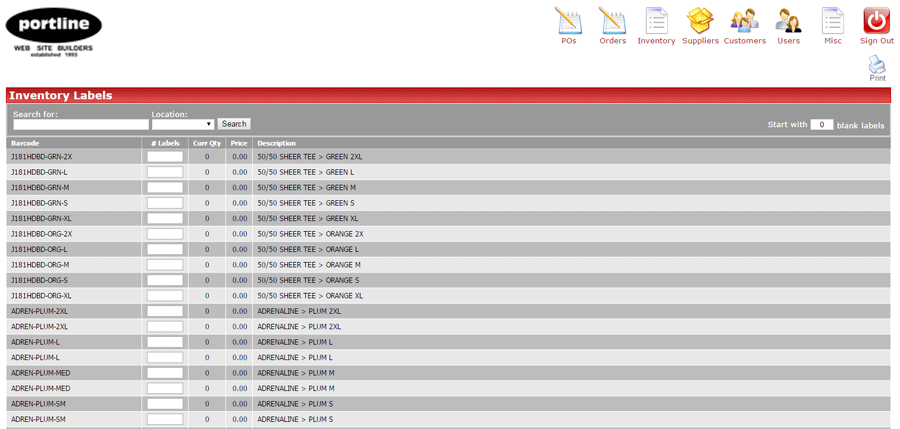POS Software Print Labels
Bar Code Print Labels
Create Labels for Inventory using the Bar Code Scanner and the Create Inventory Label Feature. Enter the number of labels into the # Label field then Print. The system will print labels to be adhered to each product package. Label will create the Bar Code.